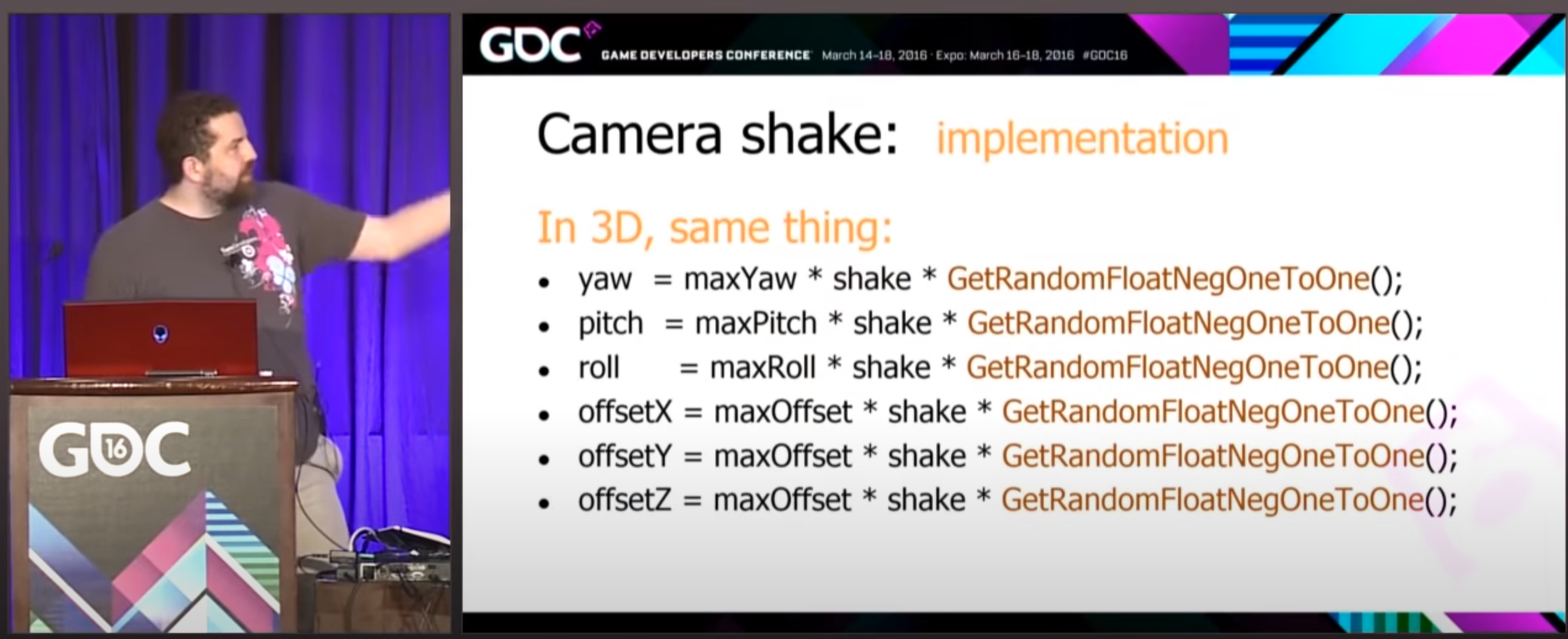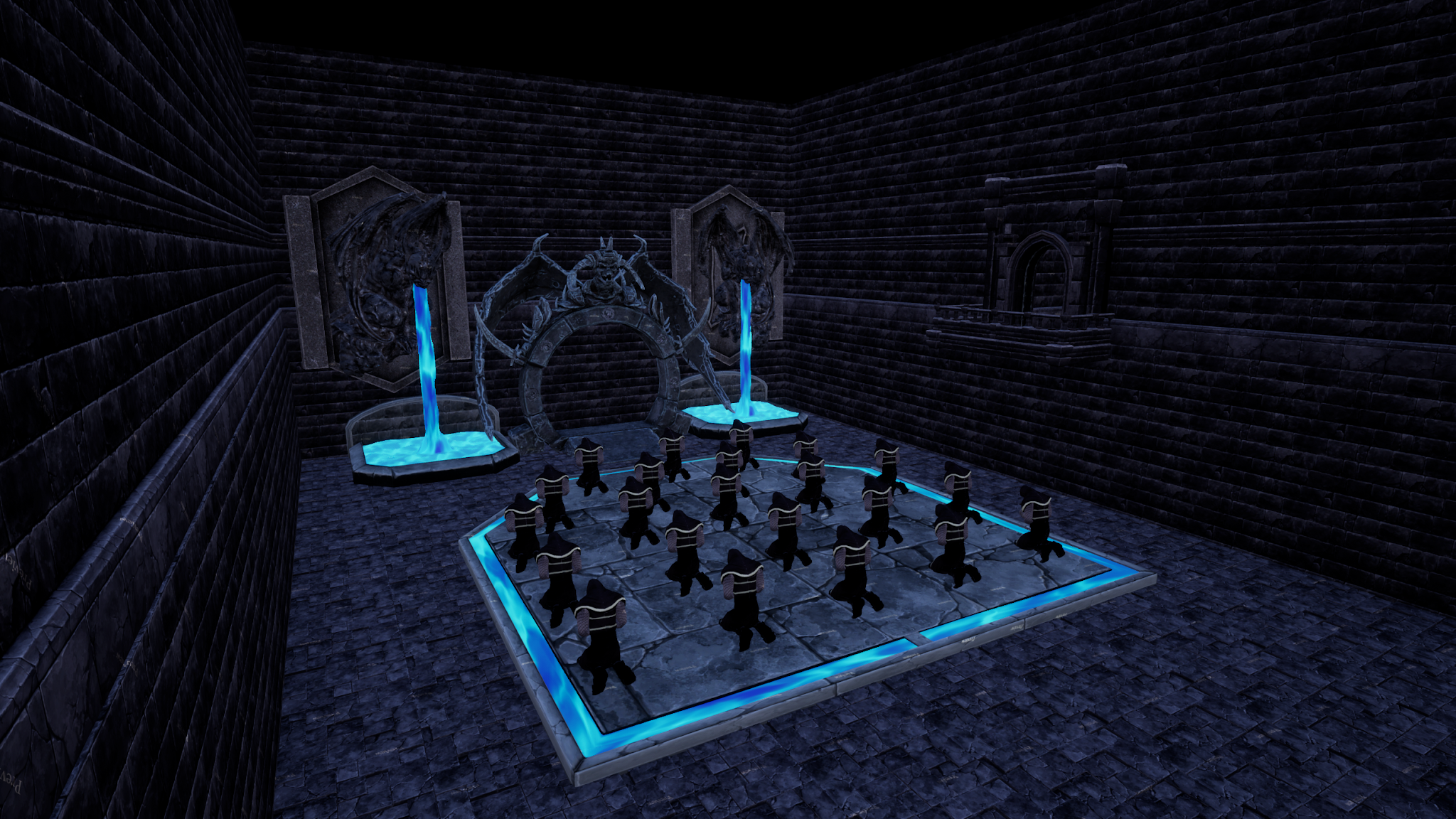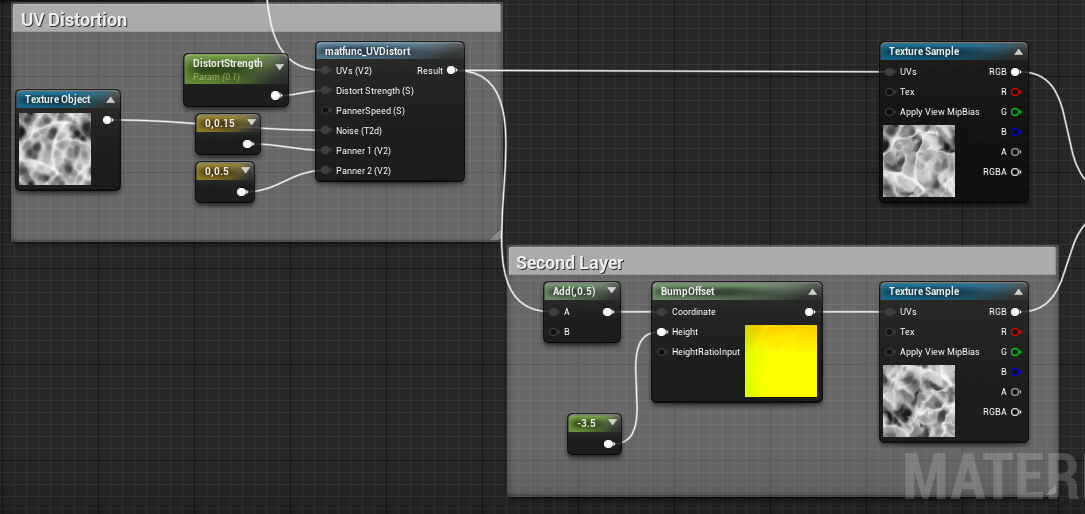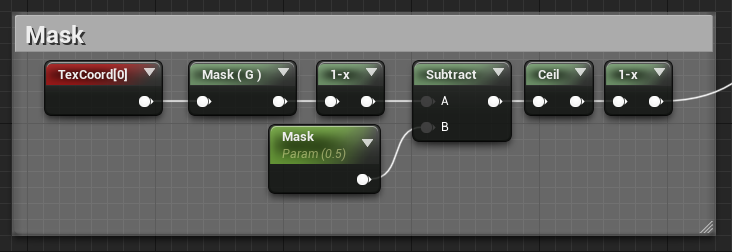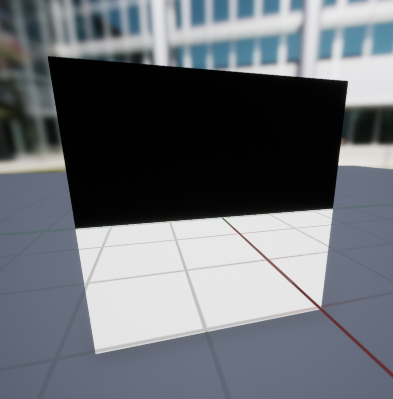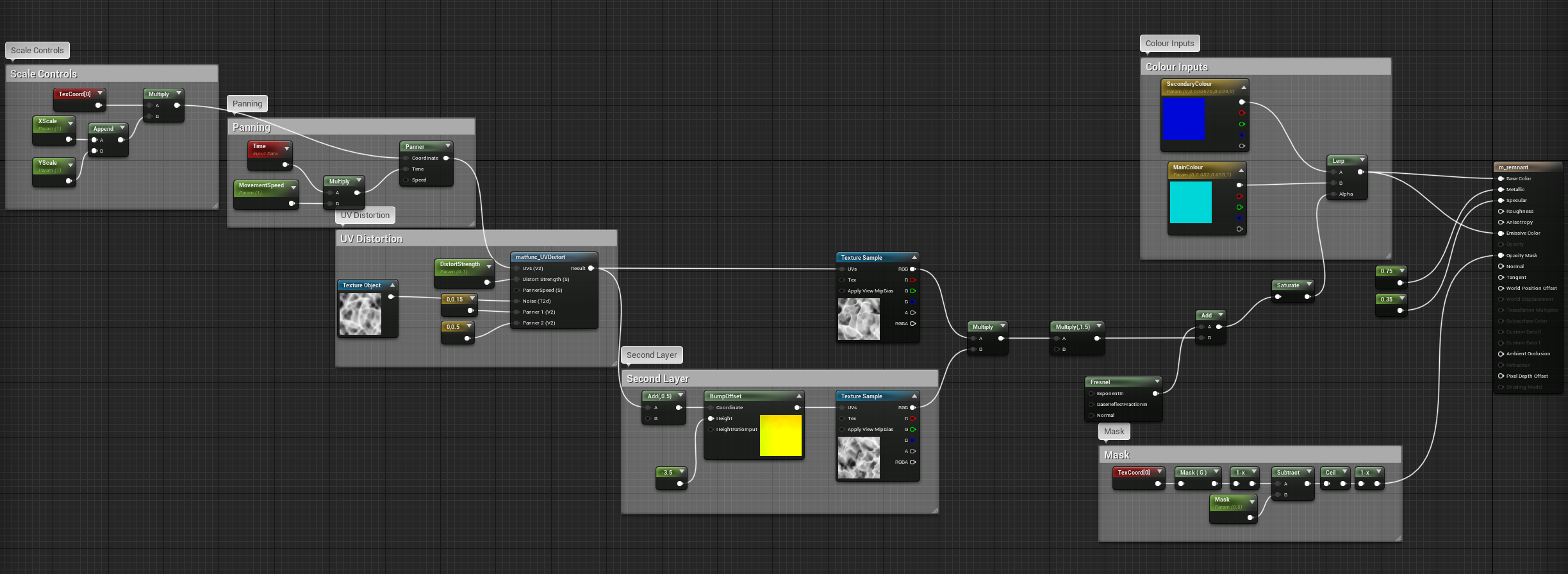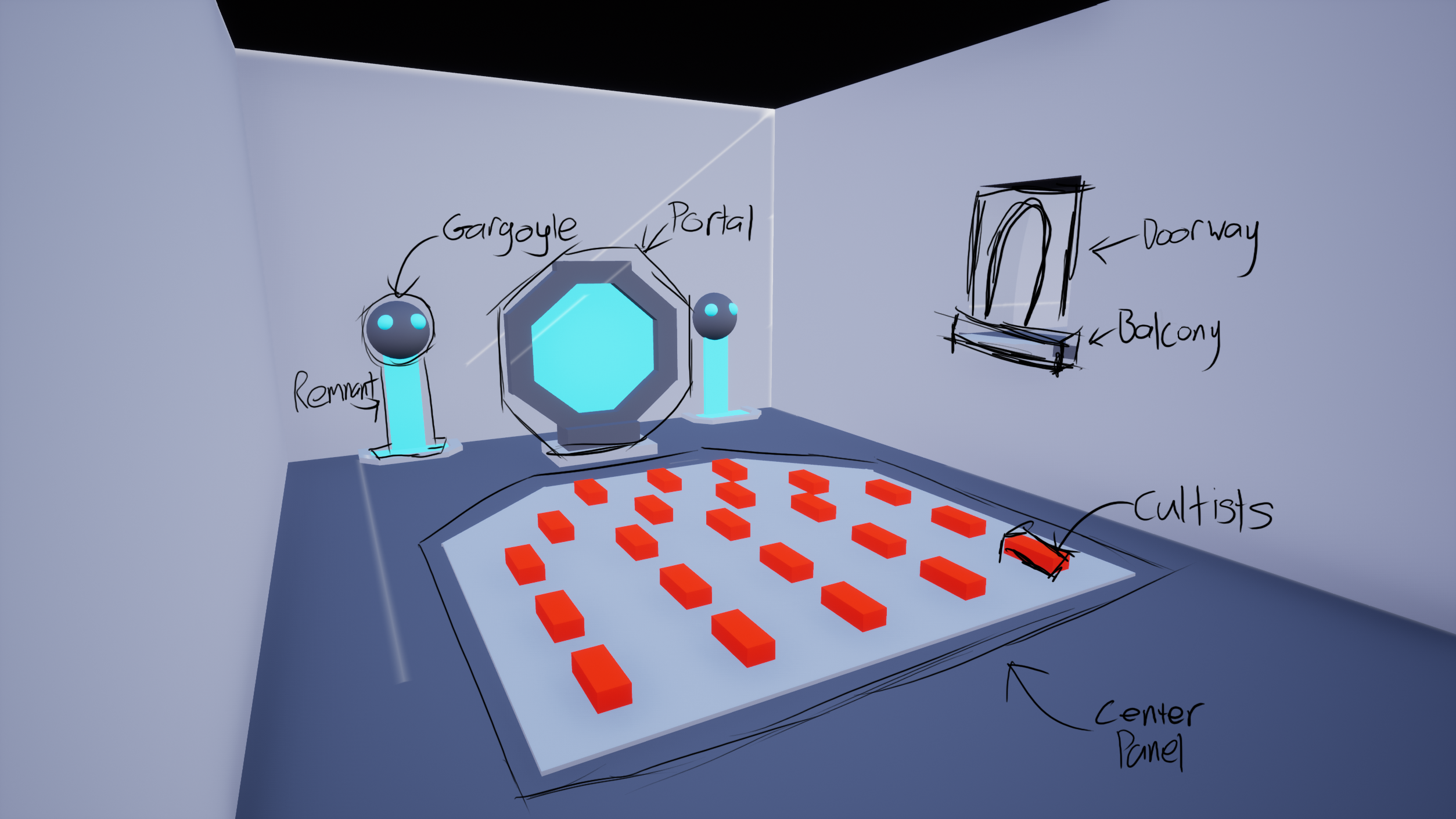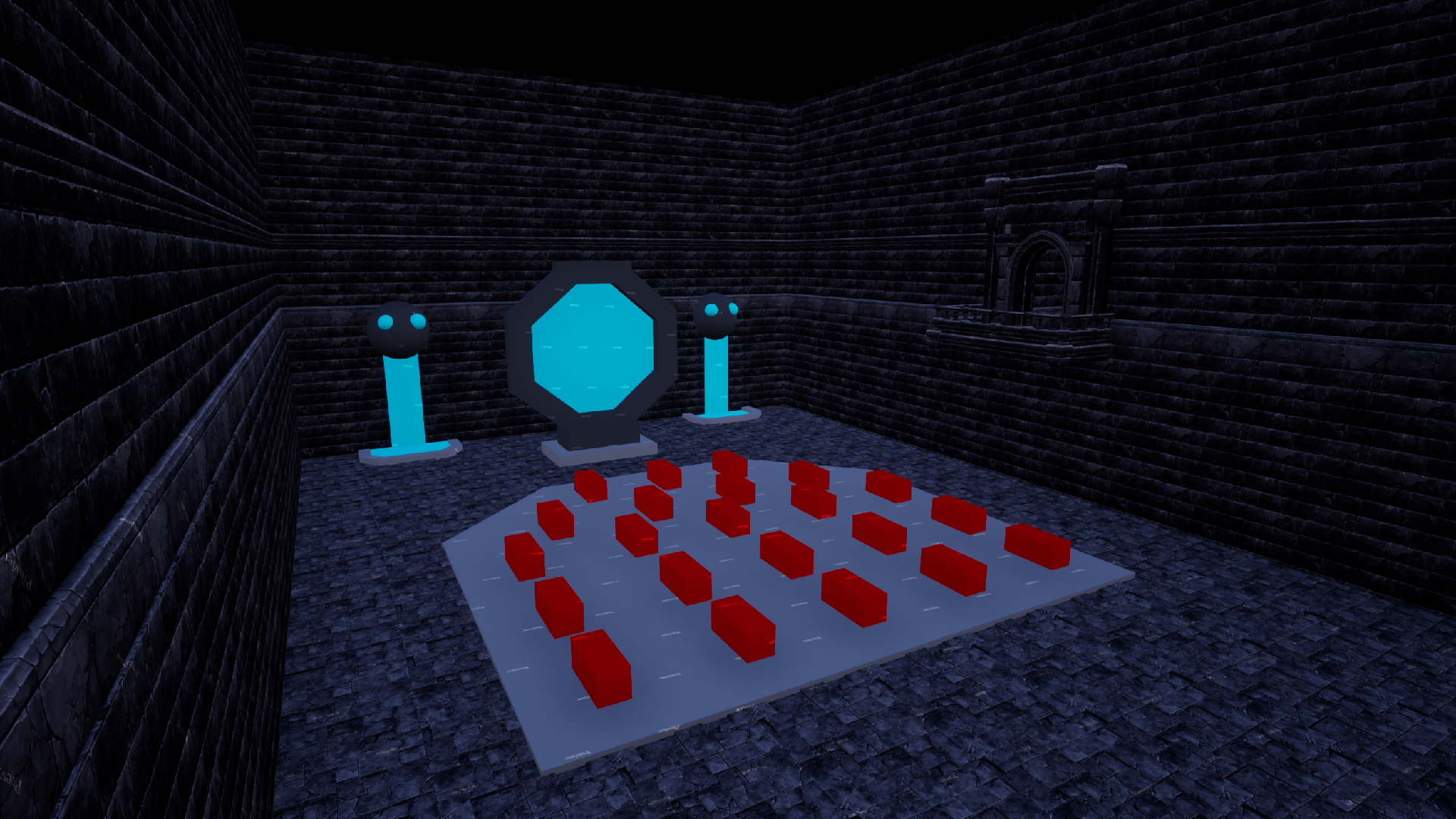Been a busy day, got a lot of stuff working and got some feedback on the project.
The other day, I had an hours talk with the very brilliant Hadidjah (Senior VFX Artist at Moonshot Games. Formerly VFX Lead on Hearthstone. @hadidjahb on Twitter), and among the things we discussed they were kind enough to provide me with some feedback on my piece!
First on the list was to swap the direction of the cultist fade to better math the flow of energy and keep the motion moving on one direction, and changing the colour a bit to better match the soul effect. Achieving this was just swapping the inputs on a subtract node, and changing the colour parameter but just those couple changes make a big difference in the overall effect.
Next up, making the portal rim energy more stylised. Hadidjah told me that the rim was creating a bit of a mismatch in style and that adding some more defined shapes to the texture may help stylise the effect a bit more. I took the texture I was using, added some spiky shapes and changed the overall contract of the image. After reimporting and playing with the tiling parameters a bit I found the rim looked far better.
Next, they suggested that I added something that could bridge the soul trail to the cultists a bit more, to create one cohesive effect as the souls travel to the portal. To do this, I reused my original trail shader but made it last longer and be more transparent. I found this to get the effect I wanted.
Finally, I altered my lightning texture a bit to add some more variance to the bolts. This was to make them a bit more interesting and add some secondary motion. All I really did was thin the bolts and move them about some more, then make the mesh wider to account, and it got the effect I wanted.
With the feedback implemented, I went to work on lighting the scene. I started out by just building what lights I already placed but as you can see, that didn't go too well.
Not ideal.
I then went about adding a load of point lights to my scene to give it a general bath of light. From there I added some blue lights to the portal area and after some tweaking, I managed to get scene to look kinda like it did before, only better. I also twiddled with the post processing a bit to get the scene more accurate to how I visioned it.
Right, lighting done, next up is my screenshake mechanic. I've been working on it for a few days but I got it working not long before me and Hadidjah talked, so i'm putting it here.
I always found that when looking at VFX online, and when looking at my references for the portal, that there was something missing from mine. After some head scratching an trial and error I realised loads of the effects I was looking at had some degree of screenshake, it didn't have to be much, but when it was there the effects seemed to feel far more impactful.
This realisation reminded me of a couple of talks I watched, called "The art of screenshake"
and "Math for Game Programmers: Juicing Your Cameras With Math"
Both these talks go into how screenshake can add impact and punch to your game's feel, and so I went to implementing my own screenshake mechanic. Simply put, I took these equations from the Juicing Your Cameras video, and put them into blueprint.
From here, I added a couple functions and whatnot to allow my sequence manager to interact and shake the cameras, and boom! Screenshake!
With all of this put together, I'd say it's about done!