For my sequence to work, I required some custom meshes that I won't get out of any asset packs, such as the center floor piece. This is because, for example, I need the UVs to be laid out in a specific way for my remnant shader to flow in the right direction.
Here's my environment, with some custom meshes added:
As you can see I've now got the center piece, back pools, and gargoyles in the scene. The gargoyles came from another asset pack called 'Medieval Dungeon' on the UE4 marketplace (Marketplace Link), however I did use some of the new 4.26 meshing tools to make the models better fit my needs.
As for the center piece and pools, I went into Max and threw together the meshes i'd need, and unwrapped them using the trimsheet included in one of the asset packs I'm using. I then added the parts of the mesh that would be using the remnant shader, and unwrapped them to allow the flow and mask direction to work as I planned.
To finish, I got the models exported and into my scene, with the right materials applied.
Now, a problem I had was that where the remnant falls into the pools, there was no transition. To fix this, I used a trick in this video, showing how waterfalls can be made: GAT #65: Stylized VFX in RIME (Jump to 36:22 for the part i'm referencing)
From this, I put together a shader which deforms a plane and makes a nicer transition for the falling remnant. I'm aware that it doesn't at all look like a splash, but I'm imaging the remnant to be kinda thick and not splashing around much.
In addition to the transition bit, I also added the option to use a polar coordinated conversion on the texture which drives the displacements, meaning the pools now have ripples from the center.
With all this done, I'm moving onto my portal shader next. On that note, as you can see below, I got a portal mesh from the marketplace too. Dark Portal Marketplace Link
Current progress:




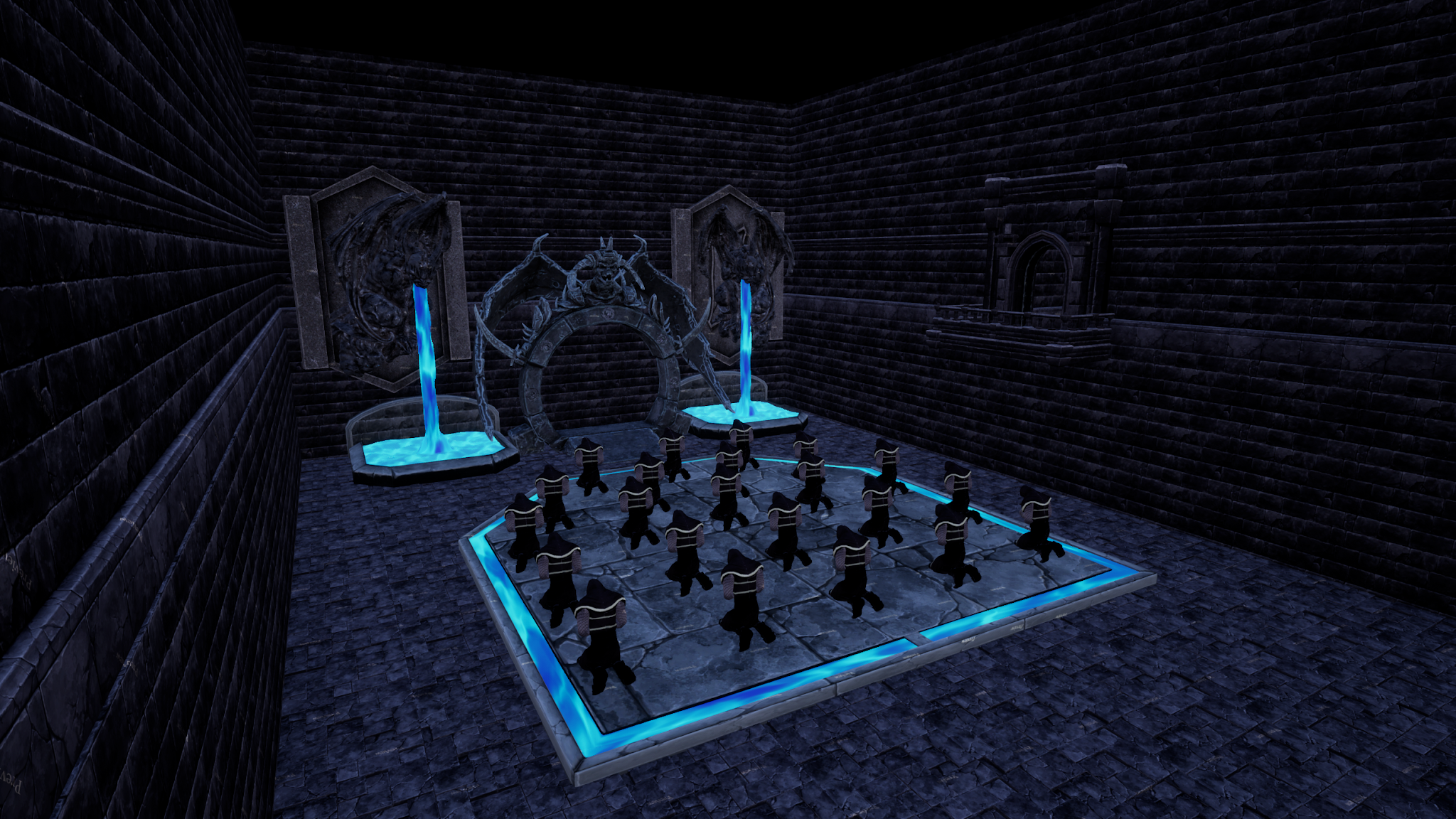
No comments:
Post a Comment